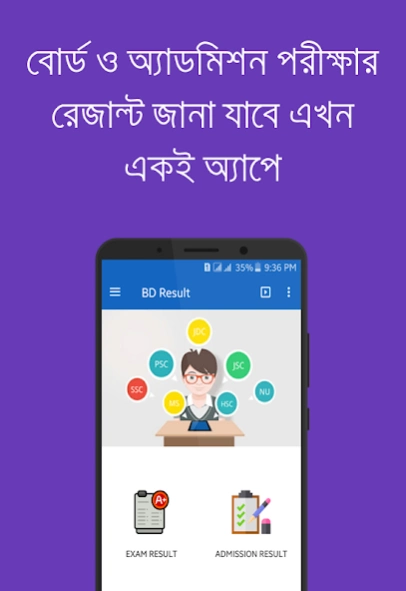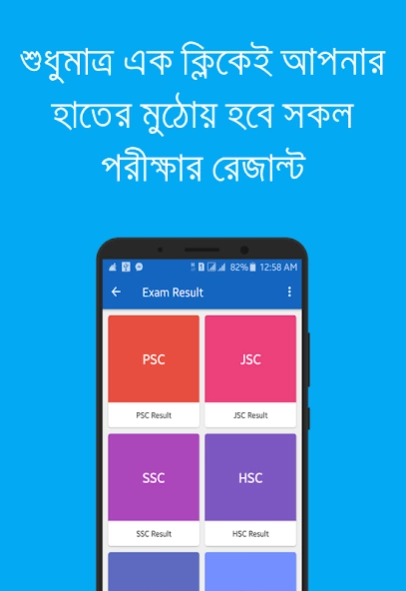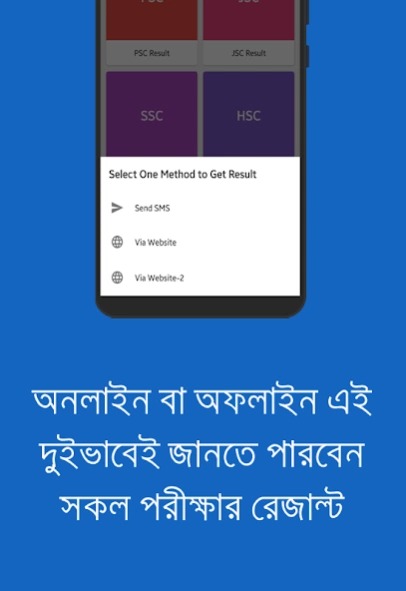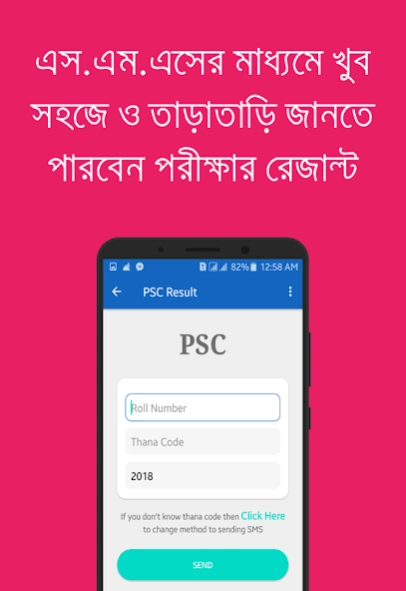BD Exam Result 1.4
Free Version
Publisher Description
BD Exam Result - ssc result | hsc result | dakhil alim | nu result | All exam result
The features it includes this app are given below:
- PSC Result
- Ebtedaye Result
- JSC Results
- JDC Results
- SSC Results
- Dakhil Results
- HSC Results
- Alim Results
- SSC Vocational Results
- HSC Vocational Results
- NU Degree Exam Results
- NU Honours Exam Results
- NU Masters Exam Results
- Degree Admission Test Results
Source: We added https://eboardresults.com/v2/home http://educationboardresults.gov.bd in the app for easy access. These are Govt website and available free on public domains. We are not affiliated with the Govt, Nixtec Systems in any manner.
Disclaimer: This app doesn’t represent a any government entity. We would like to emphasize that we are in no way associated with the government or the Nixtech system.In this application people can find there all education board results. We are not an official partner of the government or associated in any way with the government. The application is developed as a public service to help Bangladeshi residents to find there exam result. The application is not affiliated with any government services or person. The content of this application is available free on public domains. We do not have any copyright over the logo/content of any government websites.
About BD Exam Result
BD Exam Result is a free app for Android published in the Teaching & Training Tools list of apps, part of Education.
The company that develops BD Exam Result is Rocky Das. The latest version released by its developer is 1.4.
To install BD Exam Result on your Android device, just click the green Continue To App button above to start the installation process. The app is listed on our website since 2021-05-03 and was downloaded 1 times. We have already checked if the download link is safe, however for your own protection we recommend that you scan the downloaded app with your antivirus. Your antivirus may detect the BD Exam Result as malware as malware if the download link to com.rocky.bdresult is broken.
How to install BD Exam Result on your Android device:
- Click on the Continue To App button on our website. This will redirect you to Google Play.
- Once the BD Exam Result is shown in the Google Play listing of your Android device, you can start its download and installation. Tap on the Install button located below the search bar and to the right of the app icon.
- A pop-up window with the permissions required by BD Exam Result will be shown. Click on Accept to continue the process.
- BD Exam Result will be downloaded onto your device, displaying a progress. Once the download completes, the installation will start and you'll get a notification after the installation is finished.